Image Color Picker
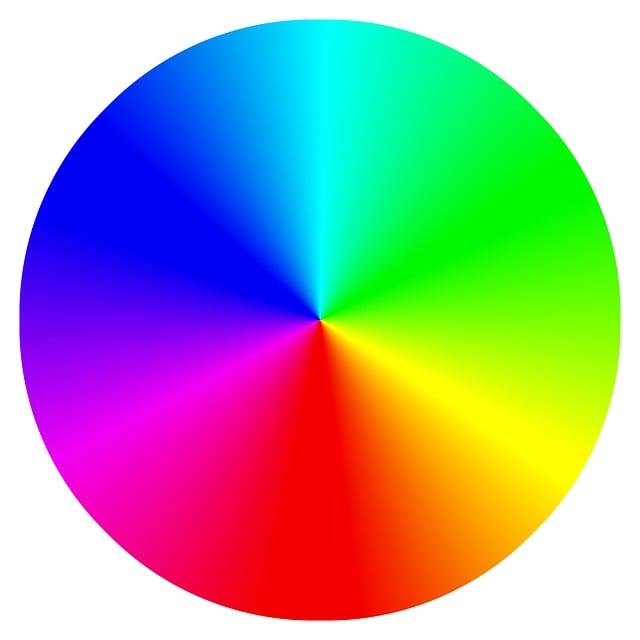
COLOR SHADES:
Color shades are variations of a base hue achieved by adding black, white, gray, or complementary colors. They range from dark to light, altering the intensity and brightness of the original color.
COLOR TINTS:
Color tints are lighter versions of a base hue created by adding white to the original color. This process increases the brightness and decreases the saturation, resulting in pastel-like shades.
GENERATE COLOR SCHEMES:
How to use this image color picker
Select your image file from computer local by clicking select an image button.
If your image has been uploaded success, it will be shown on the top of this page
Move your mouse and click any pixel on that image (select a color)
The selected color code will be show right side second box.
Click on the copy button, the color code will be copied to the clipboard.
or copy color from COLOR PALETTE of image.
Pick Color from any image
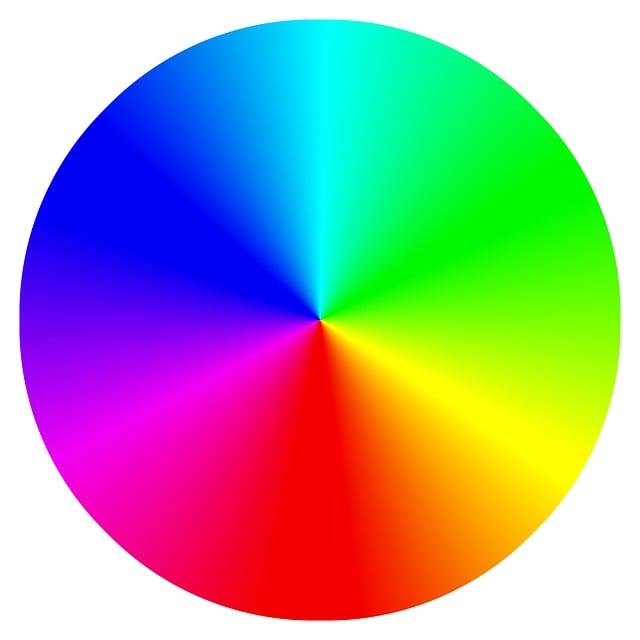
An online image color picker is an website that help you to pick Color Palette from image. you can pick any color from any image from any source. You just need to upload the image and then select any color.
This is an image color picker that can help you find the color on the image, support HTML HEX code, RGB color code. Free online color tool, no install needed, easy and convenient operation, just take a photo and upload it, then click on the picture, you will get color code.
Mono chromatic Color Scheme
Mono color, or monochrome, embodies simplicity and elegance in a single hue. Its singular palette evokes a sense of focus and clarity, devoid of distraction. Whether vibrant or muted, mono color captivates with its understated beauty, conveying depth through shades and tones, a timeless aesthetic in art, design, and fashion.
Triadic colors Scheme
Triadic colors form a harmonious palette by selecting three equidistant hues on the color wheel. Combining primary colors with secondary ones, such as red, yellow, and blue or orange, green, and purple, creates vibrant contrasts. This scheme offers versatility and balance, popular in art, design, and fashion for its dynamic appeal.
Tetrade color scheme
Tetrade color scheme, also known as double complementary, uses four colors arranged into two complementary pairs. This harmonious palette offers rich diversity and balance. Consisting of two primaries and their complementaries, it provides versatility in design, lending vibrancy and cohesion to compositions across various mediums and contexts.
Analogous colors
Analogous colors sit adjacent on the color wheel, sharing similar tones and hues. This harmonious palette creates a sense of cohesion and balance in design, painting, and fashion. Often found in nature, such as the warm blend of red, orange, and yellow in a sunset, analogous colors evoke a serene and unified aesthetic.
About image color picker tool
Image color picker tool is a online tool that allows users to select and identify the colors present in an image. you can use this tools for graphic design, web development, and digital art.
In addition to selecting colors from an image, our image color picker tools also have additional features such as the ability to adjust the color value or save selected colors for future use. These features can be useful for creating a cohesive color scheme or matching colors in a photograph.
Explore a World of Color Possibilities
Once your image is loaded, the real magic begins. With our Image Color Picker Tool, you can click on any pixel in the image, instantly revealing its associated color information. Dive into a world of RGB (Red, Green, Blue), HEX (Hexadecimal), and HSL (Hue, Saturation, Lightness) values, empowering you with the precise colors you need for your creative endeavors.
Mobile-Friendly and On-the-Go
Don't let your creativity be confined to your desktop. Our Image Color Picker Tool is mobile-friendly, meaning you can access it from your smartphone or tablet wherever you go. Capture the colors of the world around you and transform them into stunning designs right from the palm of your hand.
Use of image color picker tool
An image color picker is a tool that allows users to select a specific color from an image. Some common uses of image color pickers include:
- Graphic design: color picker tool can be used by graphic designers to extract specific colors from images and incorporate them into their designs.
- Web design: Image color picker also used by web designers to select colors from images to use in their designs, such as for website backgrounds or logos.
- Digital art: it can be used by digital artists to select colors from images to use in their art, such as when creating digital paintings or illustrations.
- Printing: it can be used by printers to extract specific colors from images and match them to a specific color profile or palette.
- Product customization: it also used by consumers to select specific colors from images when customizing products, such as when ordering custom t-shirts or mugs.
- Color correction: Image color pickers can be used by photographers and videographers to select specific colors from images and adjust the color balance to achieve a desired look.
Get Hex (hexadecimal) color codes
A hex color code is a way to represent colors using hexadecimal notation. In web design and computer graphics , colors are often represented in hexadecimal format, which uses a combination of six characters (0-9 and A-F) to define the intensity of red, green, and blue (RGB) components of a color.
Each pair of characters in a hex color code represents the intensity of one of the primary colors (red, green, and blue). For example, in the hex color code #RRGGBB, the first two characters represent the intensity of red, the next two characters represent the intensity of green, and the last two characters represent the intensity of blue.
Hex color codes are commonly used in web development, graphic design, and other digital applications for specifying colors precisely.
Get RGB color codes
RGB stands for Red, Green, Blue. It is a color model used in digital imaging and display technology to represent colors by specifying the intensity of red, green, and blue light that is combined to produce a particular color.
In the RGB color model, each color is represented by a combination of three primary colors: red, green, and blue. The intensity of each of these primary colors is typically represented by an integer value ranging from 0 to 255, where 0 represents no intensity and 255 represents maximum intensity.
The RGB color model is widely used in digital displays, computer graphics, and web design to specify and produce colors accurately. It forms the basis for color representation in various digital media and devices, including computer monitors, televisions, digital cameras, and mobile phones.
Experience the Power of Color
Colors evoke emotions, inspire ideas, and breathe life into every creative endeavor. With our Image Color Picker Tool, you have the power to explore, extract, and harness the beauty of colors effortlessly. Let your imagination run wild as you embark on a colorful journey with our intuitive and feature-rich tool.
Try our Image Color Picker Tool today and unlock a world of endless color possibilities for your design projects. Let the vibrant hues and tones guide your creativity and captivate your audience. Get started now and embark on a colorful journey like never before!
Frequently Asked Questions
What is an image color picker tool?
Image color picker tool is a web-based application that allows users to extract specific colors from an image. It helps identify the RGB, HEX, or HSL values of a particular color in the image, enabling users to replicate or use that color in their design projects.
How does an image color picker tool work?
our image color picker tool works by allowing users to upload or select an image from which they want to extract colors. The tool then analyzes the image and provides options to sample colors by clicking on specific pixels. It then displays the color values associated with the selected pixel, such as RGB (Red, Green, Blue), HEX (Hexadecimal), or HSL (Hue, Saturation, Lightness).
Can I use an image color picker tool for any image format?
Our image color picker tool support popular image formats such as JPEG, PNG, and GIF.
Can I use an online image color picker tool on my mobile device?
Yes, Our image color picker tool are designed to be mobile-responsive and can be used on smartphones and tablets. You can access this tool through your device's web browser.
Are color picker tools accurate in capturing colors?
Color picker tools strive to be as accurate as possible in capturing colors. However, there can be slight variations due to factors such as screen calibration, color profiles, or compression. It's always a good practice to verify the selected colors in different contexts or devices to ensure accuracy.